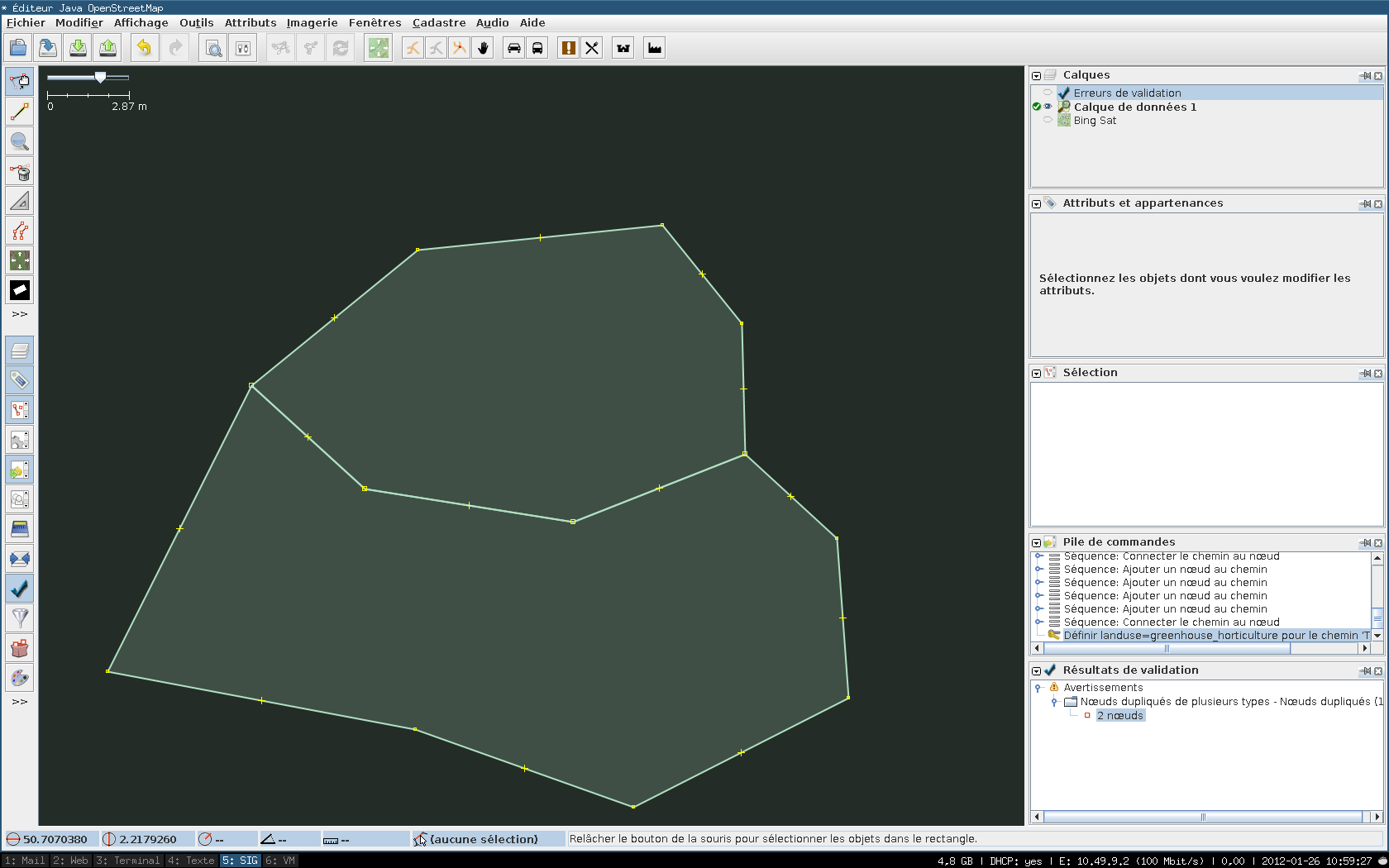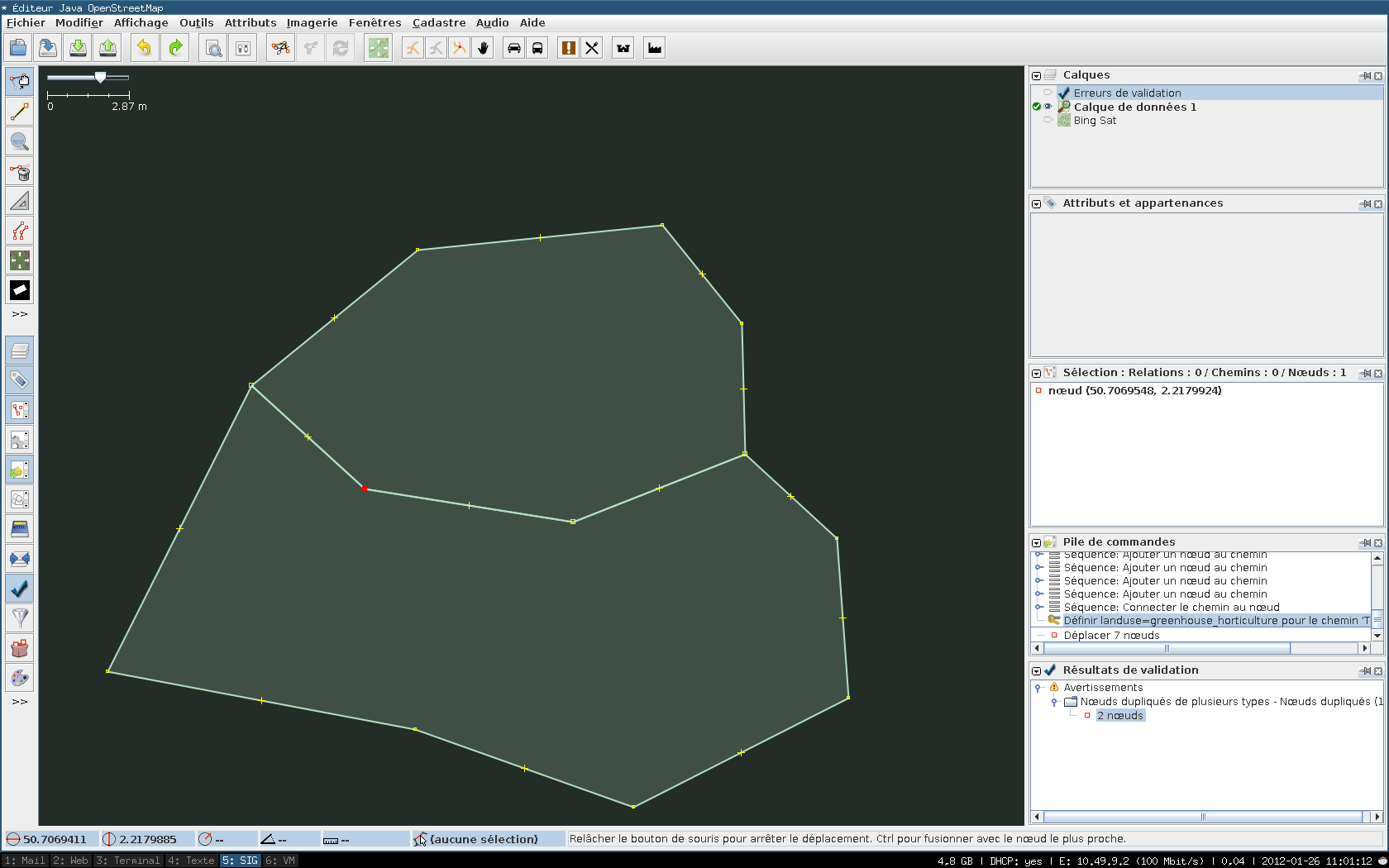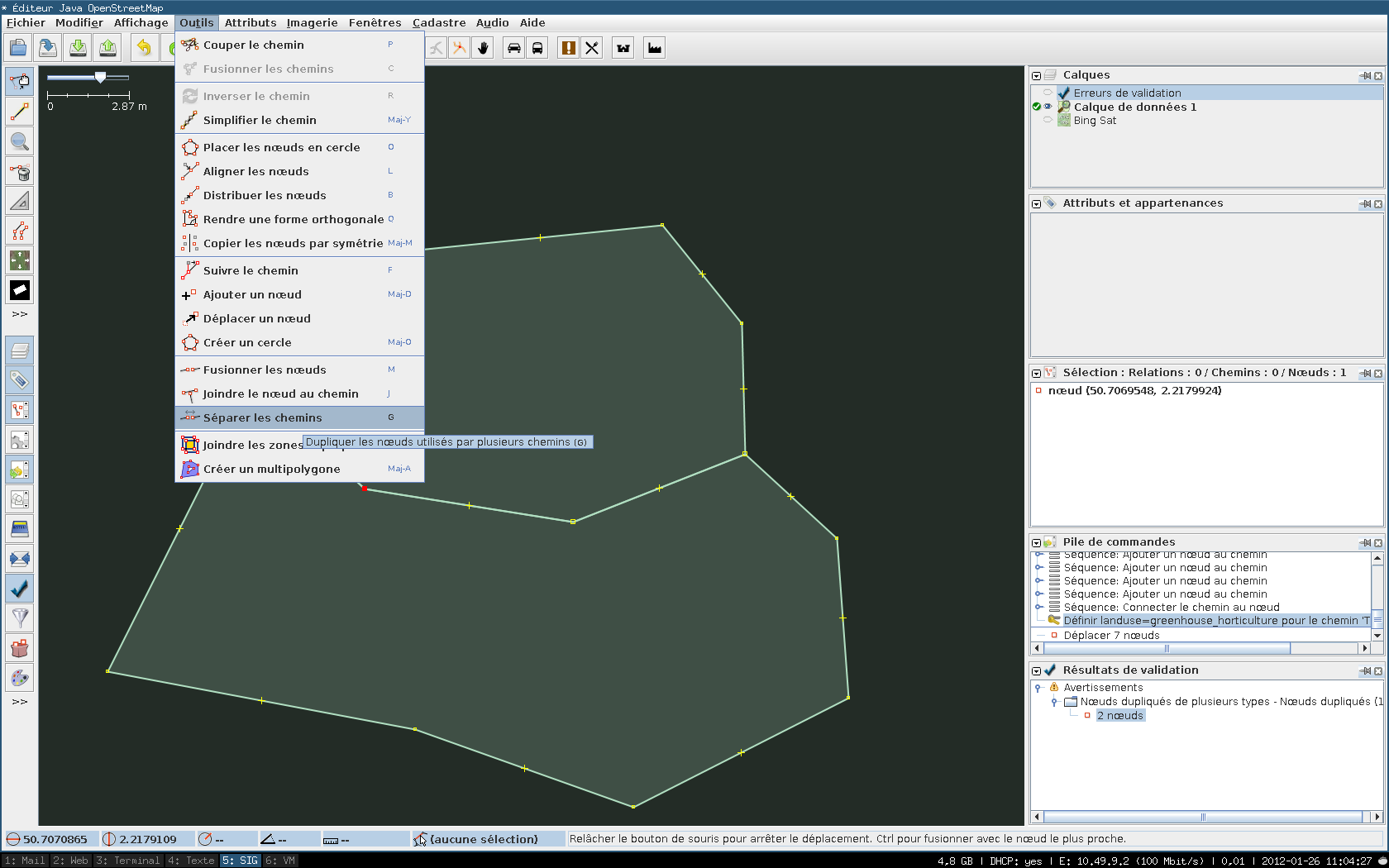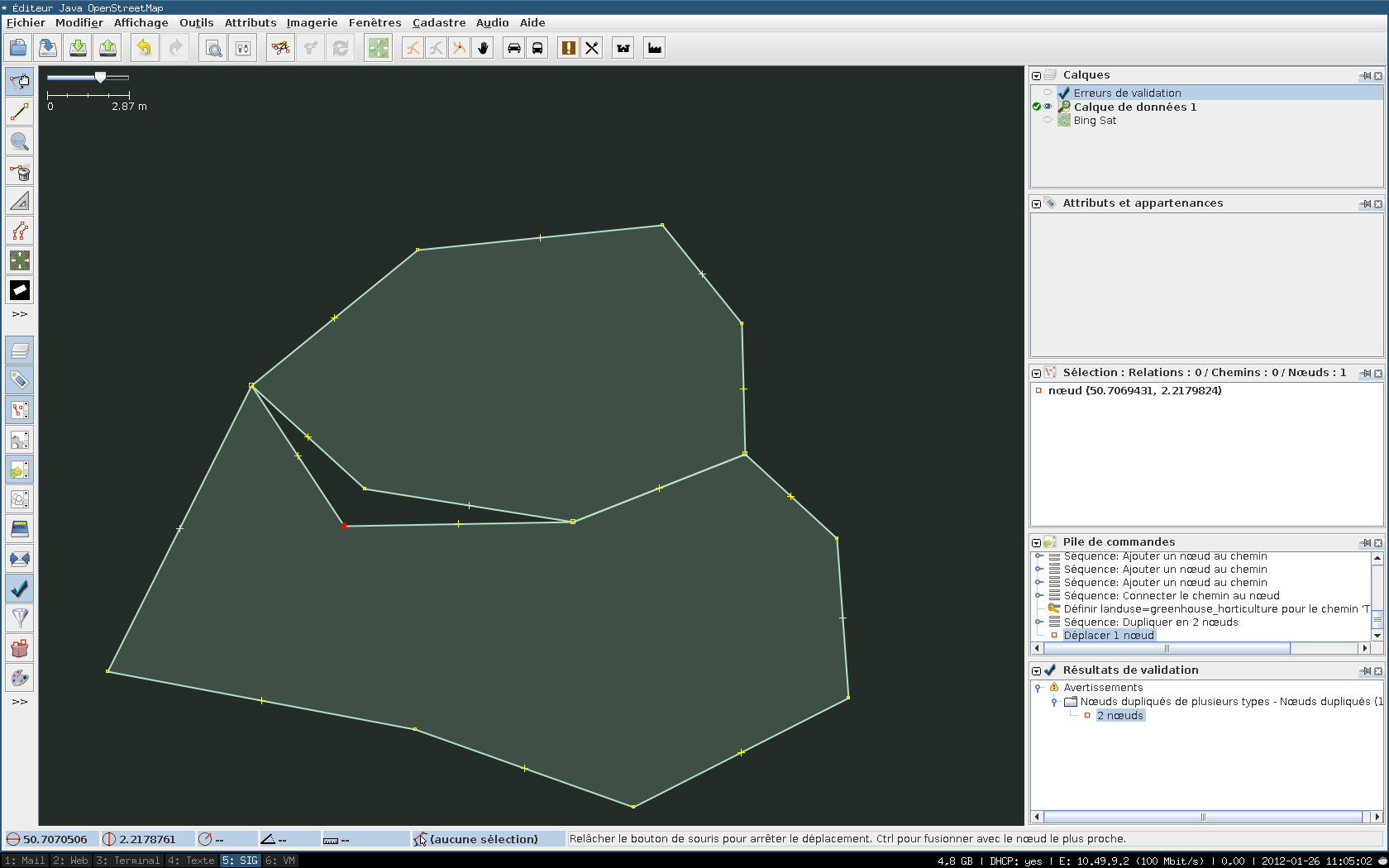How to disjoint polygons sharing a common way in JOSM ?🔗
Posted by Médéric Ribreux 🗓 In blog/ OpenStreetMap/
Here is a small tip for JOSM to disjoint polygons that share a (or more than one) way(s). In JOSM you sometimes have to modify the borders of some polygons to improve vectorisation quality. Sometimes those areas share a way (jointed polygons). When you want to move a node or a group of node, you are actually changing the geometry of both areas. It is just a problem of joint nodes.
Here is a case: two polygons with a shared way.
If you move one shared node, the two polygons are affected.
What needs to be done: duplicate the node. One node on the first polygon, one node on the other. Use the JOSM tool "Unglue ways" (Séparer les chemins in french): select the shared node and push G on your keyboard or use the tools in Select mode.
There are now two nodes that you can move independently.